Federated Single Sign-On (SSO): Okta serves as an external Identity Provider (IdP). WHTWO Okta App supports protocols for handling federated SSO using OpenID Connect (OIDC)
- An identity layer on top of the OAuth 2.0 protocol.
- Verifies end-user identity and obtains profile information.
- Lightweight and REST-based.
- Ideal for mobile and cloud applications.
- Newer protocol with widespread usage.
STEP 1: How to Add ClientId, ClientSecret and OrgUri to WarehouseTwo to enable Okta Login
- Login to Warehousetwo.com as admin user.
-
Go to Member Administrative Tools Tab and Click on Account Settings
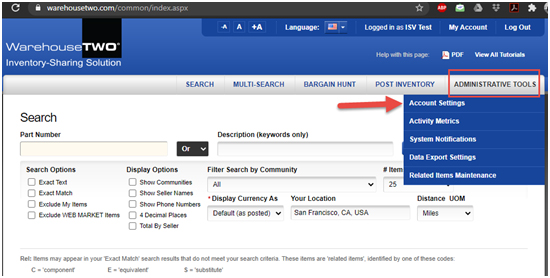
-
Enter the Credentials here as shown in the below screen

Note: After adding the clientId and clientsecret in the warehousetwo members tab, please inform the admin (customerservice@warehousetwo.com), because the web application needs to be restarted to enable your Okta Login
STEP 2: How to set up a user for WarehouseTwo Okta Login
Login to your Okta Organization
- Search for WarehouseTwo App on Dashboard and Add it to your list
-
Go to Applications and Select the WarehouseTwo App (click on it)

-
On the assignment tab, click on the user

-
Make sure the enter the UserID as defined in the members->users tab -> Edit User popup

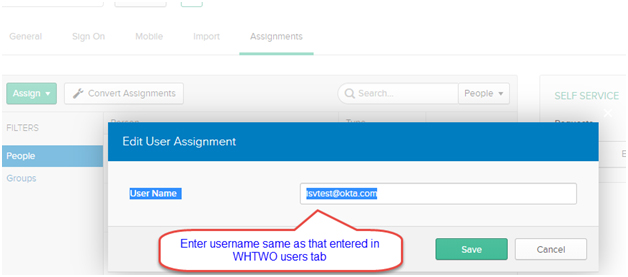
Click Save on the popup
For support please send us an email at customerservice@warehousetwo.com